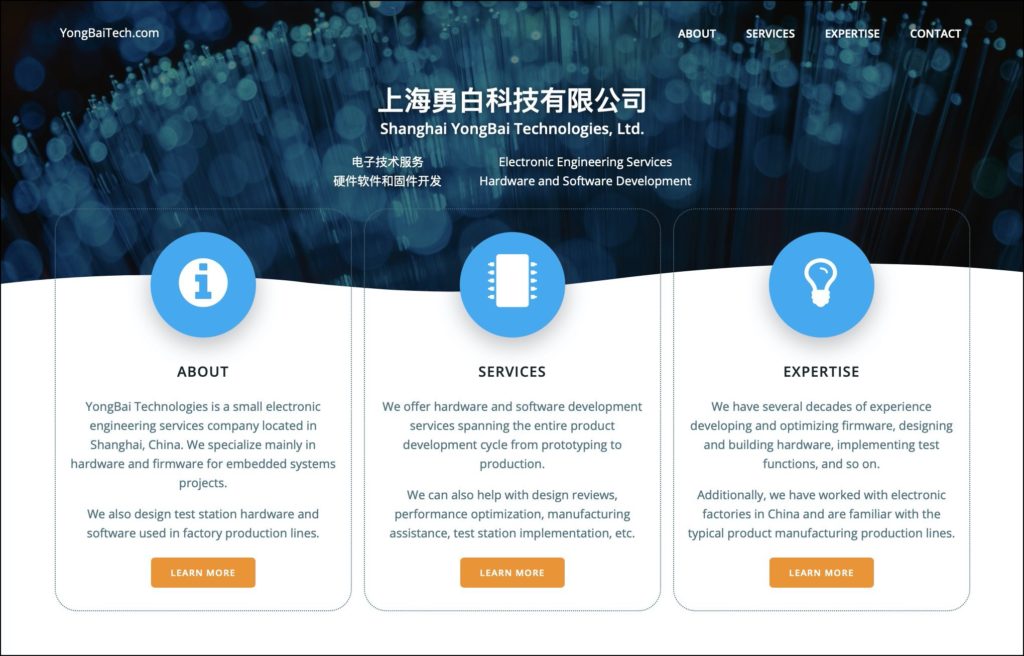It took a while, but eventually I managed to register my own little company here in Shanghai. Picking a name that isn’t already used was a challenge but I finally settled on Shanghai YongBai Technologies, Ltd. (上海勇白科技有限公司).
Next, of course, was setting up a web site. I wanted a WordPress web site, so I spent some time researching web hosting providers offering WordPress out of the box. In the end I picked Hostinger.com for their reasonable prices and attractive options—like free SSL certificate for secure https connections.
You also need to register a domain name and point it to your brand new web site. Hostinger offers free domain name registration with some of their hosting plans, but it’s even better to use a separate domain name registration service. After some research I picked NameCheap.com — they show lots of options for registering domain names including even a filter to select names depending on the intended web site use:
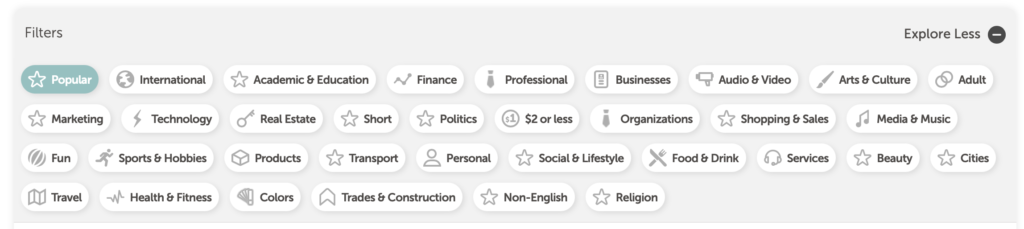
Setting up the basic web site was very easy—but I wanted something a little fancier. After trying a few WordPress plugins, I discovered ColibriWP, which pretty much overtakes the entire default WordPress editor and replaces it with its own. I like the look and the functionality, although editing is a bit slower. Also, for now I am only using the free version which actually gives you a lot to play with.
Another question was the web site load speed, which led me to discover caching plugins as well as content distribution networks (CDNs) that offload traffic from the main web site. I set up a free CloudFlare account that not only improves load speed but also provides protection against network attacks.
So after a week or so experimenting with all above I am happy with the final result.